Download
1) Open the URL
2)
Download the file jdk-6u24-linux-i586.bin
(so this file is stored in Home folder otherwise place it in Home folder)
(so this file is stored in Home folder otherwise place it in Home folder)
Installation
1) Open terminal
<user that logged in>@<computer's hostname>:~#
What you see here
is called the prompt. It signifies that the computer is ready and awaiting user
input. ~ is the current directory (the user's home directory).
2)
For example you are login as
root@localhost:~#
3) Run the command as
root@localhost:~#bash ../ jdk-6u24-linux-i586.bin
root@localhost:~#bash ../ jdk-6u24-linux-i586.bin
Bash is a sh-compatible command language interpreter that executes commands read from the standard input or from a file.
4) Run the command as
root@localhost:~# exit
Configuration
5) Open terminal
6) Run the command as
root@localhost:~# ln –s jdk1.6.0_24 jdk
The ln –s shell command normally uses the symlink system call,
which creates a symbolic link. jdk1.6.0_24[target_path]
is the relative or absolute path to which the symbolic link should point.
Usually the target will exist, although symbolic links may be
created to non-existent targets. jdk [link_path] is the path of the symbolic link.
7)
Run the command as
root@localhost:~# ls –l
root@localhost:~# ls –l
8) Run the command as
root@localhost:~# cd ..
9) Run the command as
root@localhost:~# nautilus .
Redirect to the current directory console.
10)
Click on view⟶show hidden files
11) Right click on file bashrc & open with Text Editor.
12)
Set the environment variables with following lines type in last.
export JAVA_HOME=$HOME/jdk
export PATH=.:$JAVA_HOME/bin:$PATH
13) Save it.
14)
Run the command as
root@localhost:~# exit
15) Open terminal
16) Run the command as
root@localhost:~# java -version
These commands
display what version of java (the interpreter that runs Java
programs) and javac (the compiler that creates them) you have
installed.You are getting screen as below.
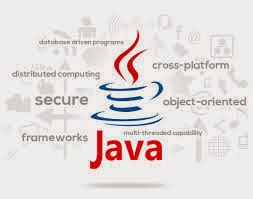
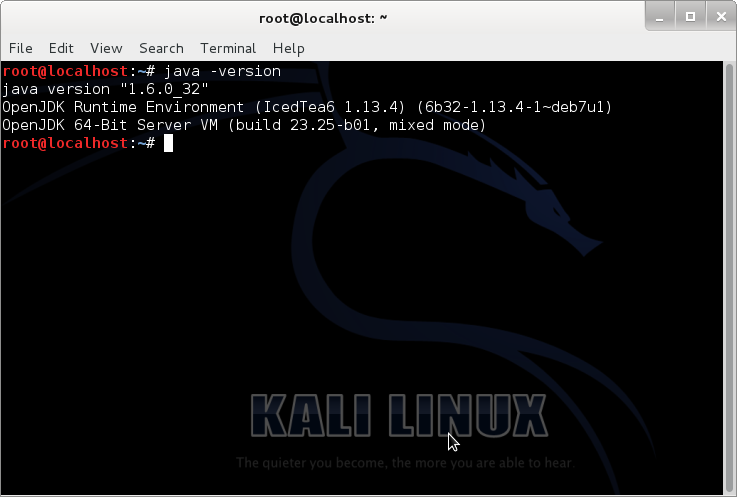



Lucky 15 Casino - MapyRO
ReplyDeleteInformation and Reviews about Lucky 15 Casino in 사천 출장샵 Murphy, MA. Find reviews, 원주 출장안마 hours, directions, opening hours and 광주광역 출장안마 a map 상주 출장샵 of Lucky 15 Casino in Murphy, 삼척 출장안마